This mode stores data from all sensors (though 'Timed Events' is recommended for Digital sensors).
 'Log Events' to access the following options: 'Log Events' to access the following options:
Auto Log
Manual Log
Parameters
Home
Explore the sub-menu with the buttons and enter your choice with buttons and enter your choice with . .
|
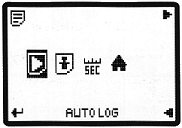 Log menu: autolog Log menu: autolog |
 'Auto Log' and SenSci starts automatically logging data at the last set interval and duration (this is displayed with experiment number before logging). The default interval (when power is applied) is every 1 second. 'Auto Log' and SenSci starts automatically logging data at the last set interval and duration (this is displayed with experiment number before logging). The default interval (when power is applied) is every 1 second.
'Auto Log' contains the features:
- Mark event (adds a dashed line marker on the time graph)
- Stop Logging/Power Save sub menu:
- Confirm: Yes/No
- Power Save: continues logging with no display to save power, press any key to reactivate the screen.
Use to highlight either the 'Mark Event' or 'Stop Logging' icon and then to highlight either the 'Mark Event' or 'Stop Logging' icon and then to operate the chosen feature. to operate the chosen feature.
|
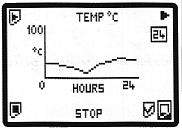 Logging, Time graph: stop highlighted Logging, Time graph: stop highlighted |
Use to view sensors not currently displayed - if more than one sensor is connected, in Time graph mode. to view sensors not currently displayed - if more than one sensor is connected, in Time graph mode.
 'Manual Log' to display continuous data and store events. This records the status of each connected sensor at the time of selection. 'Manual Log' has similar features to 'Auto Log' except that 'Mark Event' is replaced with 'Store Event'. 'Manual Log' to display continuous data and store events. This records the status of each connected sensor at the time of selection. 'Manual Log' has similar features to 'Auto Log' except that 'Mark Event' is replaced with 'Store Event'.
To store an event, press so that 'Store Event' is highlighted and then so that 'Store Event' is highlighted and then . .
To stop logging, use to highlight the 'Stop Logging' icon and then to highlight the 'Stop Logging' icon and then . .
Use to view sensors not currently displayed - if more than one sensor is connected, in Time graph mode. to view sensors not currently displayed - if more than one sensor is connected, in Time graph mode. |
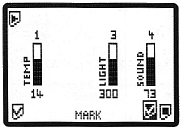 Logging Bar graph: store highlighted Logging Bar graph: store highlighted |
 'Parameters' to choose the rate and duration for an experiment. 'Parameters' to choose the rate and duration for an experiment.
Parameters contains the features;
Explore the sub-menu with the buttons and enter your choice with buttons and enter your choice with . . |
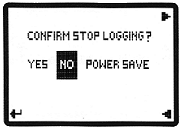 Stop sub-menu: power save, no display Stop sub-menu: power save, no display |
 'Log Rate' to change the time interval between date readings. 'Log Rate' to change the time interval between date readings.
 'Duration' to set the length of time you want the experiment to run. 'Duration' to set the length of time you want the experiment to run.
Both function in the same way;
 cycles through character fields - hundreds, tens, ones and units of measurement. cycles through character fields - hundreds, tens, ones and units of measurement.- To change data highlight 'Set Value' using
 then press then press until the desired value is reached. until the desired value is reached.
- To exit use
 to highlight 'back' and then to highlight 'back' and then . .
|
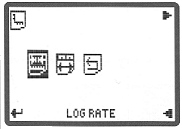 Parameters menu: log rate highlighted Parameters menu: log rate highlighted |
Log Rate and Duration are dependant on each other, whichever is selected first upon exit the other will follow, this ensures maximums cannot be exceeded. 'Set value is out of bound' will be displayed if an entry is not possible and the nearest value will follow.
 'Home' to return to the main menu. 'Home' to return to the main menu.
|
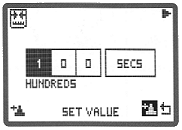 Log rate: set units highlighted Log rate: set units highlighted |

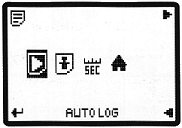 Log menu: autolog
Log menu: autolog 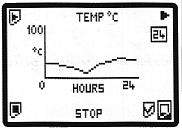 Logging, Time graph: stop highlighted
Logging, Time graph: stop highlighted 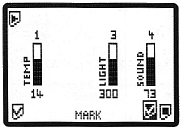 Logging Bar graph: store highlighted
Logging Bar graph: store highlighted 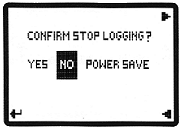 Stop sub-menu: power save, no display
Stop sub-menu: power save, no display 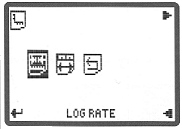 Parameters menu: log rate highlighted
Parameters menu: log rate highlighted 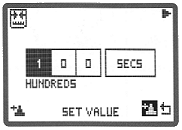 Log rate: set units highlighted
Log rate: set units highlighted