
|
Feedback Form
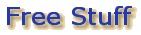
Printing out pages from the website.
You may find that when you try to print a page from the website you might not be getting the page you wanted. This is due to the way the browsers work and there are a few simple steps to ensure you get the right output.
The browser will always print the 'active page'. If the screen is made up of several pages the 'active page' will be the one that has most recently been clicked on, for example. Therefore, if you click anywhere on the section of the page that you wish to print out before clicking on the PRINT button you should get the correct result.
For people using Internet Explorer, you can use the right button of the mouse. Position the cursor anywhere over the section you want to print, right click on the mouse and select PRINT from the pop-up menu.
Hope this helps!
| Back |
|---|