
|
Feedback Form
| Introduction | Programming Instructions | Teachers' Section | Looking after your Roamer |
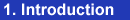 |
UNPACKING
Your Roamer package contains:
- The Valiant Roamer (batteries not included)
- The Roamer Activity Book.
- The Roamer User Guide.
- Programming Sheet.
- A set of Face Shapes.
BATTERIES
The Roamer uses two 'lantern' * batteries (e.g. Ever Ready
PJ996) or the Valiant Rechargeable Battery Pack.
| WARNING The Valiant Rechargeable Battery Pack incorporates features essential for the safety and protection of the Roamer. If you use unapproved rechargeable batteries, you may damage the Roamer and will invalidate the warranty. |
* The international specification for lantern batteries is IEC 4R25, four cells in series, 6 volts with spring contacts.
Loading the Batteries
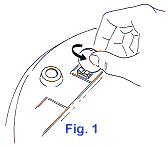
- Make sure the Roamer's slide switch, located in a depression at the front of the Roamer, is OFF (towards the Roamer's centre).
- Turn the Roamer upside down.
- Loosen the battery cover fasteners with a coin (fig 1).
- Remove the battery cover.
- Insert the batteries. Make sure that the springs are correctly located against the battery contacts.
- Replace the battery cover.
- Turn and push the battery cover fasteners until they click into place.
When to Remove the Batteries
If the Roamer is not in use for more than one week remove the batteries
to avoid corrosion of the contacts.
Remove the batteries from your Roamer when you are transporting it (e.g.
posting it). If the cells leak, the Roamer could be damaged.
Saving Battery Power
When the Roamer is switched on but not in use, it will sound a warning after five minutes. After six warnings, it will switch to a low power mode and lose the contents of its memory. Switch the Roamer off before restarting.
Battery Life
The life of the batteries depends on how the Roamer is used.
It uses less power when it is being programmed than when it is running
around.
If you run it on a rough surface like a carpet, or use accessories such
as motors or lights, more power is consumed than when the Roamer is running
on a smooth surface.
SWITCHING ON
Once you have loaded the batteries, switch ON the Roamer by sliding the
switch away from Roamer's centre. The Roamer should 'beep'. You are now
ready to start teaching your Roamer.
| NOTE If you switch off the Roamer, pause for at least three seconds before switching it on again to allow the microprocessor to reset. If the Roamer does not 'beep' when you switch it on or makes a strange sound, switch it off. Wait for three seconds before switching it on again. |