
|
Feedback Form
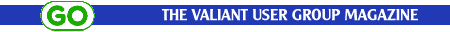
INTRODUCING CONTROL

Ken Hedley of Lamplugh a School, Frizington, Cumbria has been using the Valiant Control Console to great effect with his class of 8 to il year olds. Here he explains how he introduced them to it before developing their own projects.
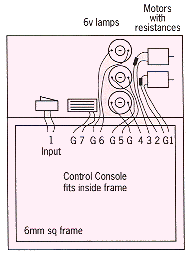
So that the class could experiment with the Console I created a board with output and input devices.
To make the board you need:
Soldering iron and solder, hot glue gun and glue sticks, hardboard or ply (260mm by 360mm minimum), 6mm square wood to create the frame, 3 baton lamp holders, 1 buzzer; 2 electric motors (if cheap motors are used a 2 ohm 1 watt resistor should be used with each motor), and a switch for inputs.
Construction is simple and could be done by the children.
Worksheets were written for use with the board. The idea being that when the principles have been grasped, the pupils can invent scenarios to develop their skills with the Console. This is one way of making the children think about their use of the Console and mastering its use.
Some scenario ideas:
A toilet. When the light is switched on the extractor fan starts to work and continues for half a minute after the light is turned off.
A lighthouse. Make the lighthouse and control the light with a switch taking note of what is being done with the switch. The next step is to develop a list of what the light does. The sequence for St. Bees lighthouse is Cumbria is:
Light on for 2 seconds
Light off for 6 seconds
Light on for 4 seconds
Light off for 12 seconds
Start again
I then made the point to the children that the Console cannot understand this list. The pupils had to learn how to switch the light on and off and use the time delay. They were then able to program the Console:
Output 1 H
Clock 20
Output 1 L
Clock 60
Output 1 H
Clock 40
Output 1 L
Clock 120
I feel that the step above is the fundamental part of control - relating a list understood by the pupil to a list of commands understood by the electronic device. With the Console I have found that it is vital for the children to record what they need to enter so that they can debug should the need arise. This also helps them to clarify their thinking. (The computer interface helps if they need to see the program that they have typed in, although in general the status lights give a clear indication of the program).
The pupils then learnt how to repeat the sequence using the Repeat command. They were then introduced to Procedures.
My understanding of the orders for Science and Information Technology and the new proposals for Technology lead me to believe that the work that I have described would satisfy Key Stage 2 requirements.
I believe that the Control Console has an important part to play in the fulfilment of this area of the curriculum. It has so much going for it:
Roamer programming
Does not tie up the computer
Comes ready to use
Relatively mobile when compared to computer control
Cost effective
Robust
I wish it every success.
| Back |
|---|