
|
Feedback Form
Using this feature you can access data from previously stored experiments individually or you can delete/upload all files together.
Explore the sub-menu with the |
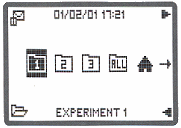 Data files menu: file 1 highlighted Data files menu: file 1 highlighted |
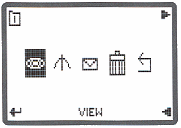 Data file sub-menu: view file highlighted Data file sub-menu: view file highlighted |
|
|
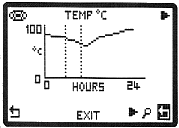 View data file: exit highlighted View data file: exit highlighted |
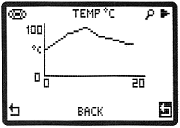 View data file zoomed View data file zoomed |
|
for each sensor one by one.
|
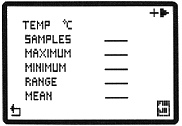 Analysis of data Analysis of data |
Once the upload is complete you will be prompted: 'Upload complete. Delete file?'
|
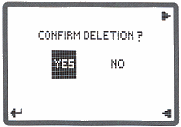 Delete confirmation: yes highlighted Delete confirmation: yes highlighted |