
|
Feedback Form
This option allows you to make adjustments to the way SenSci operates, the display type and 'battery status'.
Contrast Explore the sub-menu with the |
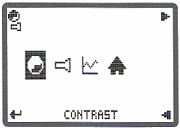 Settings menu: contrast highlighted Settings menu: contrast highlighted |
|
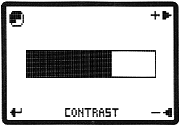 Contrast bar screen Contrast bar screen |
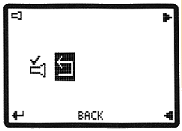 Sound on/off screen Sound on/off screen |
|
|
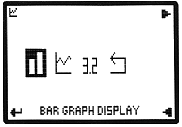 Graph type menu: bar graph highlighted Graph type menu: bar graph highlighted |
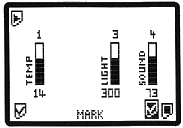 Bar Graph display Bar Graph display |
|
|
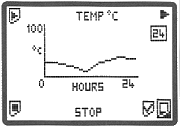 Graph type menu: bar graph highlighted Graph type menu: bar graph highlighted |
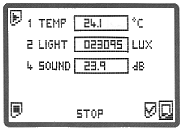 Graph type menu: bar graph highlighted Graph type menu: bar graph highlighted |