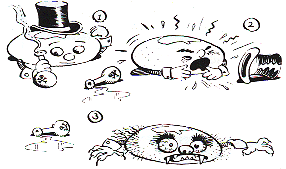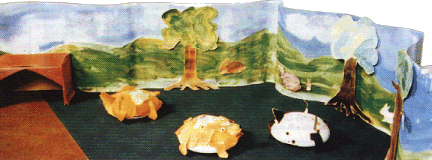|
Feedback Form
| Introduction | Design | Ideas | Design & Control |
Project Suggestions |
| Design Process | Design Brief | Evaluation | The Design | Design Review |
| Page 1 | Page 2 | Page 3 | Page 4 | Page 5 |
Finishing
Finishing is used to improve the appearance of, or to protect a product.
 Paint and marker pens can be applied to cladding materials (see below), and Roamer Jackets and Hats. Jackets can be painted and over-painted. |
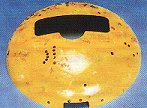 Glitter or sequins can be used on Jackets or Hats using body spray or graphics spray mount. |
| Using Theatrical Make-up can have dramatic results. | 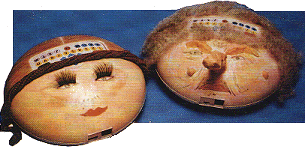 |
 |
|
|
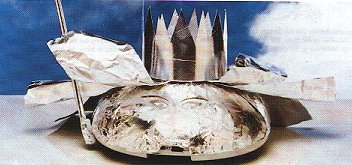 |
||
Robot Behaviour
Isaac Asimov's wonderful science fiction stories portrayed robots as mechanoids, each behaving in a different manner. His robots are designed for particular jobs and working environments. The robots of Roamerworld can also be programmed to suit their environment and their function.
|
Demolition Roamer Build a tower from empty boxes or polystyrene blocks. Position the Roamer at any starting point. Instruct the Roamer to knock down the tower using moves and turns. Obstacles may be placed in the path which the Roamer must avoid during demolition. |
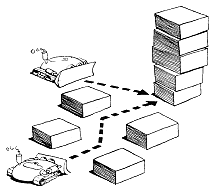 |
Activities like Demolition Roamer (Roamer Activity Book) suggest character designs. Programming the Roamer as part of the sctivity provides the robot with it's behaviour.
Behaviour and Roamer's Sound Facility
Roamer can be programmed to play notes over 3 chromatic scales. There is a choice of 8 different durations and 5 tempos for each sound. This allows children to give 'voice' to their characters.
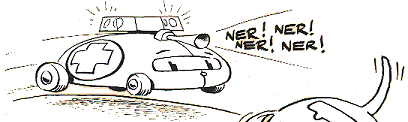 |
|
| The sound of something like the ambulance's siren can be quite realistic. The dog's bark has to rely on artistic licence. Still, anything goes in Roamerworld. | 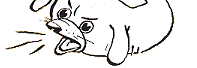 |
 |
| This robot interpreter can be programmed to 'speak' in many different languages. Morse code is one. Others can be devised by the students. Note: the 'language' spoken by R2D2 of Star Wars fame. |
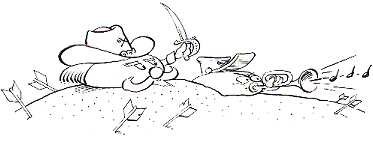 |
| During battles, generals used the bugler to pass orders to the troops. |
Behaviour and Roamer's Output and Stepper Motor Features
Behaviour patterns can be devised for robots using stepper motors. See Biceps the strong man and Chuckles the Clown.
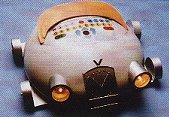 Roamer cars switch on their headlights when it becomes dark. They behave very politely, using their flashing light indicator when they change direction and a brake light when they are going to stop. |
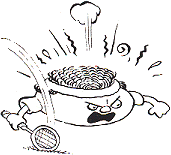 John MacRoamer can be programmed to swing his tennis racket run around the court and make disapproving noises. |
Roamer's Behaviour when Sensors are used
Roamers sensor capability allows the robots to interact with their environment. This provides Roamer with a variety of interesting behaviour patterns. Some of them are relatively simple: for example, the Roamer car can be programmed to turn its headlights on if it becomes dark. Others, like the examples illustrated below, can be quite complex.
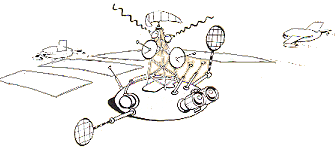 |
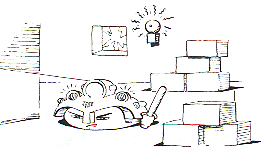 |
| The air traffic controller can tell the pilot of this Roamer aeroplane which of the runways to land on. One light flash will make it land on runway 1, two flashes on runway 2, and so on. | The Roamer security guard patrols the factory grounds. When it hears a sound it raises an alarm, switches on its search light and starts to scan for intruders. |
There are many other examples of 'behaviour' and Roamer control features in the Design and Control Section. The reader should also refer to the Roamer Control Box User Guide supplied with the Roamer Control Box and the Activity Books supplied with the Light, Sensor and Motor packs.
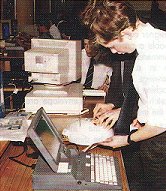 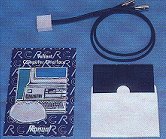
|
| Using the Valiant Computer Interface to support Roamer design projects. |
Debugging
Debugging Roamer programs is an essential part of the process of developing characters. Roamer procedures are very useful in debugging complex behaviour programs (See the Valiant Roamer User Guide).
Computer Support
The Roamer/Control Console Computer Interface allows the user to DISPLAY
programs on the computer, PRINT and SAVE them on disk. Viewing can help
with complex programs and printing provides hard copy for project reports.
Once the Roamer is switched off, the program is lost. SAVE allows the
pupil to develop complex programs over several lessons, store them on
the computer and download at the start of the next session.
The user can create a library of behaviour programs for one or more robot
designs. Using the Interface's MERGE feature will join selected programs
together they can be downloaded into Roamer.
Environment
Roamers often require an environment to be created as part of an activity or project (see Dog Project). Establishing the environment is a design project in its own right.
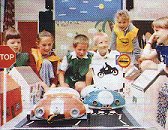 |
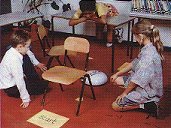 |
| Bamford County Primary School in Ipswich used Roamer in a Road Safely Project for young pupils. Older students contributed by designing the realistic model village. | Environments can be created using classroom furniture etc. Even these situiations involve the design process. |
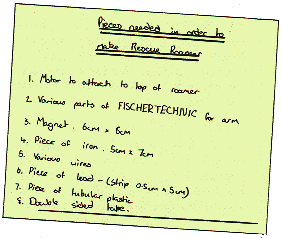 |
| A parts list is another way that designers communicate information about the design to the manufacturer. |
Manufacturing Information
The Design Stage is completed when the designer can provide enough information
to enable a product to be manufactured. In a commercial environment this
information may be in a variety of forms. Engineering drawings, numerical
control tapes for machine tools, models, moulding tools and a 'sketch
on the back of an envelope' are a few of the methods used.
Children using the interactive design approach tend to be stimulated by
the items within their immediate environment. Their manufacturing information
consists of a mental image.
|
Sketches are often used to provide manufacturing information. |
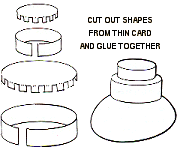 |
|
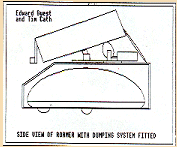 |
|
| Manufacturing information comes in many forms depending on the industry. A recipe provides the chef with manufacturing information. | This drawing using CAD was done by pupils of King Edward VI School in Southampton. |
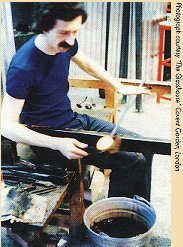 Manufacturing from photographs is one method used by young children. Craftspeople like the glassblower shown in this photograph sometimes use this method. |
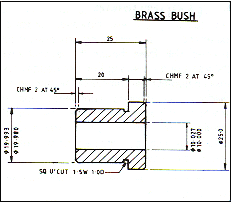 Some older children produce detailed manufacturing drawings. |
Programming
Recording the 'behaviour program' is the software equivalent of manufacturing information.
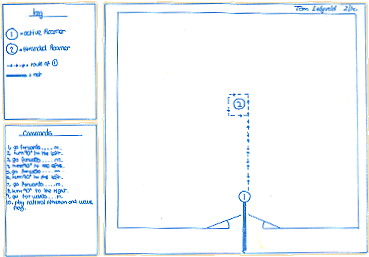
MANUFACTURING
In many commercial design situations the designer may have little to do with the manufacturing process. However, practical experience of manufacturing processes is an essential skill. Even though the technologies children use for creating Roamer designs are vastly different from commercial technologies, children can develop confidence and a practical intuition in making their own robot creations. But above all a tremendous satisfaction can be attained from making designs they have created.
This manual does not intend to present information on the actual manufacturing processes. For these, consult various Craft and Technology books.
| Back to top |
|---|