
|
Feedback Form
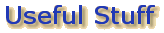
| For Turtle FAQs Click Here |
For RoamerWorld FAQs Click Here |
What is Roamer?
Roamer is a friendly programmable robot that introduces children to computer
programming in a very concrete way. Roamer has its own programming panel
on its back allowing children to program it to move around the floor and
explore space and shape. By adding a pen Roamer can draw its trail. Roamer
can provide challenging activities for children from 3 to 18. Most of
all it's fun!
Which Roamer accessories would you recommend
for my children?
3 - 7 years old:
| Roamer Workcards - | Measurement 1 Measurement 2 Number 1 Angles 1 |
| Pen Pack - | for tracing routes and drawing patterns. Basic turtle geometry. |
| Jackets - | Allow children to create lots of different Roamer characters without ruining Roamer. If only one Roamer in school, each class can create their own character so that it immediately becomes theirs when it arrives in their classroom. |
| Card Pack - | Great for introducing Roamer keypad. Allows children to create programmes without having to be able to write . Activity book gives lots of games that can be played. For use with the workcards. |
| Nursery Rhyme Pack - | This provides a set of differentiated Roamer activities plus a host of other non-Roamer activities on the popular theme of Nursery Rhymes. |
| Literacy Pack - | Great for extending your Roamer work into Literacy hour. Directly relates to the Literacy strategy scheme of work. |
| Mats - | A wide range of mats are available to create environments for your Roamer to work in. |
7 plus:
Pen Pack, Card Pack, Jackets and ...
| Roamer Workcards - | Geometry 1 Applied Maths 1 |
| RoamerWorld Software - | Roamer can be programmed through the computer and vice versa. Provides 21 different activities on the theme of routes and journeys and allows children to compare routes both in the abstract on screen and also concretely with Roamer. For example: Can the computer hare beat the Roamer Tortoise? Program the hare to travel from start to finish and visit several friends. Program the Roamer tortoise to travel the shortest route. Press both GO buttons at the same time and see who wins. |
| Once children are familiar with Roamer they can progress to: | |
| Control Box - | Fits neatly underneath Roamer , provides 4 outputs (motors, lights
etc.) 1 input (sensors) and a stepper motor port. Introduction to control technology in a very friendly and inexpensive way. Can now craete Roamer characters that will respond to their environment eg. a Roamer sheepdog that will respond to whistles. A Roamer police car with flashing lights and siren. Can use with any motors, sensors etc but Valiant does packs: Sensor Pack Motor Pack Light Pack |
My Roamer keeps doing a triangle before it does
what I've told it to do.
Whenever Roamer is switched on it will perform its demonstration program
when GO is pressed. To get rid of the demonstration
program simply press CM CM.
I cannot cancel my Roamer's memory.
The CM button needs to be pressed twice
to clear Roamer's memory. This is to avoid cancelling programs by mistake.
You will hear two differen tones for each press.
if Roamer's memory still doesn't cancel - problem with Roamer.
I want to use my Roamer on a table top but Roamer
units are too big - what can I do?
Change the unit. Roamer's default unit is its own body length (30cm) but
it can be changed to any uit from lcm - 99cm. Simply press  [ number of centimeters wanted for new unit ] GO
[ number of centimeters wanted for new unit ] GO
eg: [5]
GO
[5]
GO
The new unit will now be 5 centimeters. This will not be cancelled by
the CM button but will be cancelled when
Roamer is switched off.
If you are setting the new unit for the class we suggest that you put
some sticky tape over the on-off button to stop them switching Roamer
off.
Degrees are too complicated for my young children.
What should I do?
Change the unit . Roamer's default unit of turn is degrees but this can
be changed to any any amount.
Press  [
new number of degrees required ] GO
[
new number of degrees required ] GO
eg:  [
90 ] GO
[
90 ] GO
The new unit will now be 90 degrees therefore  1 will turn Roamer through 90 degrees.
1 will turn Roamer through 90 degrees.
If you are setting the new unit for the class we suggest that you put
some sticky tape over the on-off button to stop them switching Roamer
off.
My Roamer doesn't do a proper square
Roamer's accuracy can be affected by the surface it is running on. It
will never have the sort of precision accuracy of the Valiant Turtle.
It would cost a lot more money to get that sort of accuracy.
However it is possible to improve Roamer's accuracy in the following way:
(It is best to adjust it for the suface it is most likely to run on.)
| Accuracy Before drawing with Roamer, you can adjust it for accurate results. Remember the Roamer cannot move as precisely as a Floor Turtle. If you require geometric precision, you should consider using a Turtle. Adjusting the Roamer's Accuracy
|
|
|
If the circle is like this the wheels should be
moved in.
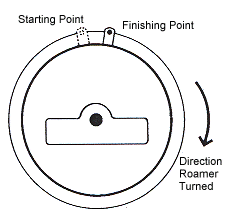 |
If the circle is like this the wheels should be
moved out.
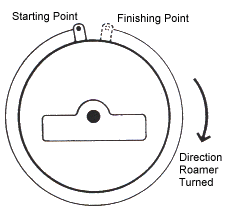 |
| Adjusting the wheels Note: It is only necessary to adjust the Roamer's wheels once in its lifetime.
|
|
My Roamer is going round in circles.
90% of the time this is a battery problem. How to test:
Switch the Roamer on and press GO. Note which
way the Roamer is turning. Turn Roamer upside down and undo battery compartment
(coin twist to release push to close). Swap the batteries round - right
to left and left to right. Switch Roamer on and press GO.
Now which way is Roamer turning?
If it is turning in the opposite direction it is a problem with the batteries
(one battery is supplying more power to a wheel than the other) . Simply
replacing the batteries should solve this problem.
If it continues to turn in the same way it is likely to be a problem with
Roamer. Have they been running it on a carpet? Fluff in the gear box.
Outside - grit.
How long is the warranty on Roamer?
One year of normal use. This can be invalidated by using incorrect batteries
or opening the Roamer up.
The return rate under warranty stands at 0.02%. Roamer is very reliable.
How can I clean my Roamer?
It is best to use a damp (not wet) cloth. Do not use solvents or abrasives.
What are the purple keys on Roamers keypad for?
These operate the control box which is an additional accessory that can
be attched to the underside of Roamer. S = Sensors, T = Two State Output
(Lights, motors, buzzers etc.), M = Stepper Motor.
Is it possible to keep the Roamer programs once
you have switched Roamer off?
Yes, there is a computer interface available that allows you to download
the Roamer programs onto floppy disk for storage. You can also view the
programs on screen and print them out. However you cannot edit them on
the computer. To do that you need to buy the RoamerWorld software.
How can I stop Roamer in the middle of a program?
If you hold down any button Roamer will stop at the end of the instruction
it is carrying out, without cancelling the program. Obviously if you have
put in  99 you will have to wait
a long time for it to stop. It may be better to switch it off at the front
and start again (remembering to CM CM when you turn it back on).
99 you will have to wait
a long time for it to stop. It may be better to switch it off at the front
and start again (remembering to CM CM when you turn it back on).

HOW TO CHARGE THE ROAMER RECHARGEABLE BATTERIES
The Valiant 6-volt 4-Ah Lead Acid Lantern batteries ("Roamer Rechargeable Batteries") must be charged using only the Valiant Charger Unit, part number 1521-115.
UNDER NO CIRCUMSTANCES SHOULD YOU ATTEMPT TO USE ANY OTHER TYPE OF CHARGER UNIT: THIS MAY RESULT IN SERIOUS DAMAGE OF YOUR EQUIPMENT AND WILL INVALIDATE THE WARRANTY.
- BATTERY CARE & WHEN TO CHARGE YOUR BATTERIES
- You MUST charge the batteries immediately on receipt, they may have been in storage for some time and will require it to ensure they become fully charged before initial use.
- Recharge the batteries immediately AFTER each use. This will keep them in tip top condition and is the only way of ensuring they are not unintentionally discharged.
- If you intend to store your batteries you must first charge them; they will then need recharging at least once every 6 months afterwards.
- NEVER leave batteries in the Roamer during holidays or other extended periods. NEVER leave batteries in the charger when it is not recharging as the batteries will DISCHARGE.
- HOW TO CHARGE YOUR BATTERIES
- Insert the two Valiant Lead Acid batteries into the charger housing,
ensuring the spring contacts align correctly.
NOTE: THE CHARGER UNIT WILL NOT CHARGE INDIVIDUAL BATTERIES. BOTH BATTERIES MUST BE INSERTED BEFORE THE CHARGER WILL WORK. - Connect the power adaptor jack plug into the charger socket. The red lamp above the charger socket should illuminate; then plug in the power adaptor to the mains electricity supply and switch on.
- The red lamp should stay illuminated, indicating FAST CHARGE.
It will remain lit until the batteries are fully charged. Should
your batteries already be fully charged, the lamp will extinguish
after a few seconds.
NOTE: IF THE LAMP GOES OUT INSTANTLY, THE BATTERIES ARE NOT CHARGING BECAUSE THEY HAVE FAILED. Replacements may be purchased from your Valiant supplier. - When the batteries are fully charged swftch off the mains electricity supply and disconnect the jack plug from the charger before removing the batteries - see 1 d) above.
- Insert the two Valiant Lead Acid batteries into the charger housing,
ensuring the spring contacts align correctly.
- BATTERY DISPOSAL
When the batteries are no longer serviceable they must be disposed of in a safe manner. These batteries, in common with all battery types, contain chemicals that may be harmful to you and the environment, so contact your Local Authority's cleansing department for recycling arrangements.
NEVER throw batteries into fire.
| Back |
|---|
