
|
Feedback Form
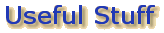
| For Turtle FAQs Click Here | For Roamer FAQs Click Here |
Latest version of RoamerWorld:
Version 2.2 available here.
Email to report any problems:
![]()
Which version of RoamerWorld do I have?
Look on the Help, About... menu.
Which version should I be using?
These are the most recent versions listed by operating system ("OS"):
| OS | Recommend Version |
| Windows 3.1 | Version 1.21 |
| Windows 95 | Latest Version 2.2 |
| Windows 98 | Latest Version 2.2 |
| Windows ME | Latest Version 2.2 |
| Windows NT 3 | Untested |
| Windows NT 4 | Latest Version 2.2 |
| Windows 2000 | Latest Version 2.2 |
| Windows XP | Latest Version 2.2 |
What are the differences between RoamerWorld
1.x and RoamerWorld 2.x?
RoamerWorld 1.x was written a long time ago (when Windows 95 had only
just been released) and was designed to support users of Windows 3.1.
Most people these days are using Windows 95 or above (i.e. Windows 98,
ME, 2000, XP, NT 4). RoamerWorld 2.x is designed for these new operating
systems. The main difference as far as the user is concerned is the
use of 'long filenames', meaning you can give your projects names such
as "My Spaceship Project" rather than being restricted to
the 8.3 format of Windows 3.1 (e.g. the above project name would become
'myspac~1.rwp' (8.3) in RoamerWorld 1.x running on Windows 95 or above).
All other 'front end' features are the same.
When printing the Graphics Window
(Floor), the printout is a solid black square that fills one quarter of
the page. (The GO Listing prints correctly.)
Try printing at the lowest resolution that you can set for your printer.
For example, if you are printing at 600dpi, try setting this to about
150dpi if your printer options allow this.
I can't open the Activities
The error message, "The specified project could not be found.
A default project will be created instead" is displayed after
selecting an Activity.
Version 2.1 of RoamerWorld does not correctly open Activities if the
user's Home Folder (My Documents Folder) is mapped to a single drive
letter (e.g. H:).
Version 2.2 fixes this problem.
Very shortly, a small update patch will be made available that checks
your version of RoamerWorld and upgrades automatically to the latest.
Please check back shortly.
I'm having problems with the serial
interface.
+ Check that you are using the correct serial lead (it should have a 2-inch
square grey box halfway along the lead).
+ Check that you have selected an available com port. Try selecting a
different com port (use the Settings menu).
+ If you use a "whiteboard", check that it is not holding open
a comm port unecessarily (i.e. when not in use).
+ Some laptop users have reported that RoamerWorld does not Upload and/or
Download to the Floor Roamer. Sometimes the Roamer will beep continuously
when connected to the comm port (even if RoamerWorld is not running).
(This is currently being investigated. An update will be made available
shortly).
Does RoamerWorld 2 use the 'My Documents'
Folder for each user?
Yes. RoamerWorld 2 copies the supplied activities the user is working
on into their individual 'My Documents' folder. This means that, when
used on a network, the user has access to their work from any workstation.
Note: Users with Windows 95 should have Internet Explorer 4 (or above)
installed to take advantage of the 'My Documents' folder.
Will RoamerWorld 2 run over a network?
Yes, RoamerWorld 2 can be installed on a server. Each user's menu can
then be set up with a link to the network location. All activities that
the student opens will be copied to their 'My Documents' folder.
My Network Provider won't allow "3rd
party" programs to be installed because "they may interfere
with the computer configuration".
When RoamerWorld is installed it performs the following operations:
1. It creates a folder called RoamerWorld2 in the 'Program Files' folder.
(You are given the opportunity to change this location if you wish.)
2. It creates a series of sub-folders below the RoamerWorld2 folder
(approximately 14 MBytes-worth of data).
3. It registers the following file types: '.rwp' "RoamerWorld Project"
and '.gop' "RoamerWorld Go Program"
RoamerWorld does not do any of the following:
a. Attempt to install or replace any system files.
b. Attempt to install or replace any files outside its own installation
folder.
c. Attempt to install any 'updated' Microsoft components.
RoamerWorld is a completely self-contained Win32 SDK program. It is not dependent on Visual Basic or MFC for any of its functionality. (RoamerWorld 2 can be 'installed' simply by dragging a copy of the RoamerWorld2 folder from one computer to another - and then manually registering the .rwp and .gop filetypes if necessary).
Should I upgrade to the most recent version
for my OS?
It depends on which version you currently have. To take advantage of
long filenames, upgrade if you are using version 1.x. If you are not
interested in long filenames, use the table below to decide if you should
upgrade.
| Your current version | Upgrade / Don't upgrade? |
| v1.0 | Upgrade to the highest version for your OS. The first release of RoamerWorld had a few problems that were fixed in subsequent releases. |
| v1.1 | Upgrade if you use the upload/download features of the floor Roamer. This release contained a bug that read back incorrect data from a floor Roamer's 'T' key command. |
| v1.2 | Upgrade if you have problems with tooltips showing strange numbers. With the release of Windows 98, we found that our tooltips showed odd numbers instead of tips. (Microsoft choose the same name for a tooltip box that we chose for RoamerWorld. This created a small incompatibility. |
| v1.21 | Upgrade if you no longer use Windows 3.1. This is the final version of RoamerWorld 1.x to be made available. |
| V2.1 (2.1.0.8) | Get the latest version (2.2) ONLY if you have problems opening the supplied Activities (this may happen when using particular network setups). |
| V2.2 | This is the latest version. |
For more in-depth technical assistance
for RoamerWorld visit: www.software-maintenance.com/rworldbeta.htm
or email: ![]()
To order a different version of the software email: info@valiant-technology.com
What do the S, T and M keys do?
These keys allow the Sense, Two-State Output and Motor features of the
floor Roamer to be used when it is fitted with the Roamer Control Box.
These keys are ignored by the screen Roamer and correctly sent to the
floor Roamer.
How do I create my own projects
for the students to use in class?
You will need to modify an existing project, e.g. 'Birthday Present' and
save it with a different name.
Note: A File, New Project... menu item may be included in a future release
if there is sufficient demand for this facility. Please e-mail Valiant
directly info@valiant-technology.com
if you would find this useful.
Can I use graphics that I downloaded
from the Internet?
Most graphic files found on the Internet are JPEG, GIF or PNG format.
RoamerWorld uses Windows Bitmap (BMP) files. If you want to use other
graphics files, convert them to 'Windows Bitmap' files (with a .bmp file
extension) with a paint program. If you use a 256-colour display on your
computer, you may find that the colours in your new graphics don't look
right.
Is RoamerWorld Accessibility Enabled?
No. A generic accessibility-enabled version of RoamerWorld may be released
if demand is high (this would include standard Windows support such as
a screen-reader compatible cursor and 'Roamer' keypad access via the main
menu. Please e-mail Valiant directly info@valiant-technology.com
if you would find this useful. And, please let us know if you have any
specific requirements.
I have found a bug in RoamerWorld.
What should I do?
If you have a bug in the most recent version for your operating system,
please e-mail details to roamerworld@valiant-technology.com
and we will issue an update as soon as possible. Please give examples
of how to reproduce the bug and the version numbers of RoamerWorld and
the OS you are using.
I have a suggestion for improving
RoamerWorld. What should I do?
We would be pleased to have your comments and suggestions for improving
RoamerWorld. Please e-mail
them to Valiant.
May I make copies of the RoamerWorld
discs for backup purposes?
Yes. (Remember to also backup any updates you obtained as well).
Can the students run RoamerWorld
projects on their home computers?
It may be difficult to transfer correctly the right files to the student's
home. The home PC must, additionally, have the correct version of RoamerWorld
installed (which must be purchased separately)
Are there alternative language
versions of RoamerWorld?
RoamerWorld may be translated into almost any language. Please let Valiant
know your requirements.
Try the latest drivers for your printer - available for free download from most printer manufacturers' websites. (You may need Administrator privileges to install new drivers on networked or managed systems.)
If you have network printers, try printing to a printer connected to a more recent version of Windows, such as Windows 2000 or XP.
Upgrade to RoamerWorld 2. RoamerWorld 2 is compatible with modern high-resolution inkjet and laser printers.
I still have unanswered questions.
If you have an unanswered question relating to RoamerWorld 2 you should
contact Valiant Technology who will be able to answer any common problems
promptly. If your problem cannot be answered by Valiant, they will forward
a copy of your problem to us for resolving.
Updated: 3rd June 2003.
Copyright © 2001-2003 Software
Maintenance Services Ltd
| Back |
|---|