| |
Roamer's accuracy can be affected by the surface it is running on. It will never have the sort of precision accuracy of the Valiant Turtle. It would cost a lot more money to get that sort of accuracy.
However it is possible to improve Roamer's accuracy in the following way:
(It is best to adjust it for the suface it is most likely to run on.) |
| |
Accuracy
Before drawing with Roamer, you can adjust it for accurate results.
Remember the Roamer cannot move as precisely as a Floor Turtle. If you require geometric precision, you should consider using a Turtle.
Adjusting the Roamer's Accuracy
- Fit a pen and pen bracket to the Roamer.
- Place the Roamer on a large piece of paper on a flat, level surface.
- Switch on the Roamer, clear the memory, program it as follows:

|
If the circle is like this the wheels should be moved in.
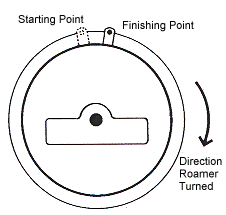 |
If the circle is like this the wheels should be moved out.
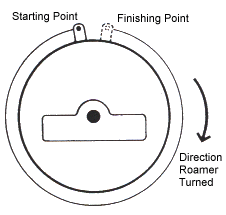 |
| |
Adjusting the wheels
Note: It is only necessary to adjust the Roamer's wheels once in its lifetime.
- Turn the Roamer upside down.
- Slacken the screws holding the gearbox, but do not undo them completely.
- Move the gearbox as required.
- Tighten the screws. Do not over-tighten, as this may damage the plastic.
- Draw another circle. If further adjustments are necessary, make them in the same way. The Roamer isn't designed to be a precision drawing instrument so there will always be some inaccuracy.
|
| |