
|
Feedback Form
| Introduction | Unpacking | Starting | Adjusting the Accuracy |
| Operating Conditions | Recharging | Troubleshooting |
Adjusting the Accuracy
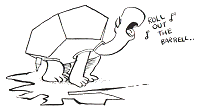 There
are two U-shaped slots in the base which give access to screws on the
wheel hubs (See below). Using the screwdriver supplied, turn the screws
to adjust the wheels in the method described so that the Turtle performs
with maximum accuracy.
There
are two U-shaped slots in the base which give access to screws on the
wheel hubs (See below). Using the screwdriver supplied, turn the screws
to adjust the wheels in the method described so that the Turtle performs
with maximum accuracy.
Turn each screw up to 1/4 of a revolution at a time when adjusting the wheels. Do not over-turn. The mechanism is designed for only 3 or 4 complete 360° turns.
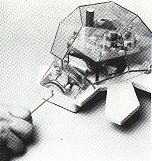
1 . Switch on the computer system and the Turtle.
2. Place the Turtle on a smooth piece of paper, on a level surface, lower the pen, and command it to move, turn RIGHT through 90 degrees and move again. E.g. PD (to lower the pen) FD 10 RT 90 FD 10.
If a sharp angle is drawn (See below) the pen is centred, so proceed directly to section 3, "Checking the angle."
If a convex curve is drawn (See below) turn the screw over the left hub anti-clockwise or the screw over the right hub clockwise.
If a concave curve is drawn (See below) turn the screw over the left hub clockwise or turn the screw over the right hub anti-clockwise.
Adjust the wheels until a sharp angle is produced.
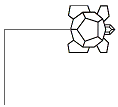 |
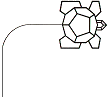 |
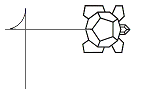 |
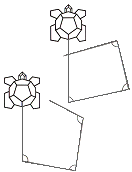 3.
Checking the angle.
3.
Checking the angle.
Command the Turtle to draw a square. E.g. REPEAT 4 [FD 30 RT 90]
If the Turtle closes the square neatly it is correctly adjusted.
If the Turtle draws angles less than 90 degrees (See opposite) turn the
screws on the wheel hubs anti-clockwise. Ensure that you turn each screw
the same amount.
If the Turtle draws angles more than 90 degrees (See opposite) turn the screws clockwise. Again ensure that each screw is turned the same amount.
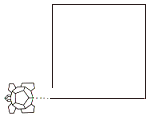 SYMPTOM: Square not closed. CAUSE: Error in 'Y' axis. REMEDY: Right wheel to be screwed in. (Clockwise turn). |
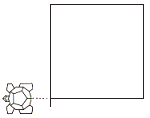 SYMPTOM: Square overlapped. CAUSE: Error in 'Y' axis. REMEDY: Right wheel to be screwed out. (Anti-clockwise turn). |
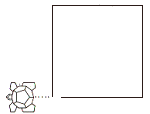 SYMPTOM: Square not closed. CAUSE: Error in 'X' axis. REMEDY: Left wheel to be screwed in. (Clockwise turn). |
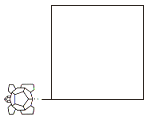 SYMPTOM: Square overlapped. CAUSE: Error in 'X' axis. REMEDY: Left wheel to be screwed out. (Anti-clockwise turn). |
| Adjust the wheels in this way until the Turtle closes a square accurately. | |
| Back to top |
|---|