
|
Feedback Form
| Introduction | Unpacking | Starting | Adjusting the Accuracy |
| Operating Conditions | Recharging | Troubleshooting |
Troubleshooting
We hope you will never have tp refer to this section, but we have tried to make the information as helpful as we can. If you have tried all the remedies below and your problem has not been solved, please contact your dealer for assistance. Thank you.
| PROBLEM After the software has been loaded the Turtle does not respond. |
 CAUSE
1 . Low battery voltage, indicated by Turtle's eyes not illuminating.
CAUSE
1 . Low battery voltage, indicated by Turtle's eyes not illuminating.
REMEDY Recharge the batteries. (See Recharging).
CAUSE 2. If the light inside the Communicator does not respond
to instructions by "flickering", the Communicator system has
failed to initialise (i.e. synchronise itself with the computer).
REMEDY Disconnect the Communicator, switch off the Turtle, return
to the software instruction to switch on. Try again. Type PENUP before
any other instruction. Refer to the machine specifc instruction sheet.
CAUSE 3. Communicator incorrectly positioned.
REMEDY Remove obstruction and/or refer to the Operating Conditions,
page 7.
CAUSE 4. Turtle is out of range.
REMEDY Move it nearer to the Communicator.
CAUSE 5. Faulty electricity supply.
REMEDY Check electricity supply by plugging in another appliance.
Check connection and fuse in the plug of the Valiant power adaptor.
CAUSE 6. The small coloured switches on the side of the Communicator
and underneath the Turtle are set incorrectly.
REMEDY Check the relevant positioning of the switches with the
machine speci ic instruction sheet and reset, loading up the software
again.
CAUSE 7. Non transmission of instruction by the Communicator,
or non reception of instruction by the Turtle.
REMEDY Reset the Communicator (see the machine specifc instructions).
Check that the Turtle is switched on.
PROBLEM Turtle behaves erratically.
CAUSE 1. Communicator incorrectly positioned.
REMEDY Remove obstruction and/or refer to the Operating Conditions.CAUSE 2. Turtle is out of range.
REMEDY Move it nearer to or away from the Communicator.CAUSE 3. Low battery voltage.
REMEDY Recharge the batteries.CAUSE 4. The Communicator has failed to initialise (i.e. synchronise itself with the computer).
REMEDY Disconnect the Communicator, switch off the Turtle, return to the software instruction to switch on. Try again. Type PENUP before any other instruction. Refer to the machine specific instruction sheet.CAUSE 5. Infra red interference.
REMEDY Remove Turtle from direct sunlight or any other strong source of infra red e.g. electric fire.
| PROBLEM Battery charge diminishes quickly. |
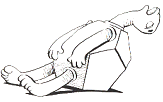 CAUSE
1. Batteries need conditioning.
CAUSE
1. Batteries need conditioning.
REMEDY Carry out Conditioning Charge. (See Recharging)
CAUSE 2. Old batteries.
REMEDY Consult your dealer/supplier/Valiant for replacement pack.
CAUSE 3. New battery pack defective.
REMEDY Contact your dealer/supplier/Valiant.
| PROBLEM Turtle squeaks. |
CAUSE Stabiliser ball dirty.
REMEDY Clean stabiliser ball.(See Operating
Conditions)
| PROBLEM Turtle draws inaccurately. |
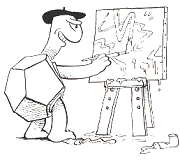 CAUSE
1. Wheels set incorrectly.
CAUSE
1. Wheels set incorrectly.
REMEDY Adjust the wheels (See Adjusting the
Accuracy)
CAUSE 2. Wheel obstruction.
REMEDY Remove any hair etc from axle. Clean tyres.
CAUSE 3. Damaged axles.
REMEDY Contact your dealer.
| PROBLEM Turtle is dirty. |
REMEDY Clean Turtle with a soft, damp cloth (see Operating Conditions).
| PROBLEM Pen will not raise. |
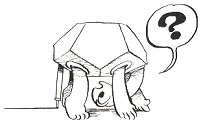 CAUSE
1. Pen not fully in socket.
CAUSE
1. Pen not fully in socket.
REMEDY Push it fully in.
CAUSE 2. Incorrect pen type.
REMEDY Change pen (see Operating Conditions).
CAUSE 3. Uneven drawing surface.
REMEDY Tape paper to flat surface.
CAUSE 4. Damaged pen mechanism.
REMEDY Consult your dealer.
| Back to top |
|---|